Option 1: Download the files manually
After your invoice has been settled, click on the “View Receipt” button. This will take you to your purchase confirmation page.
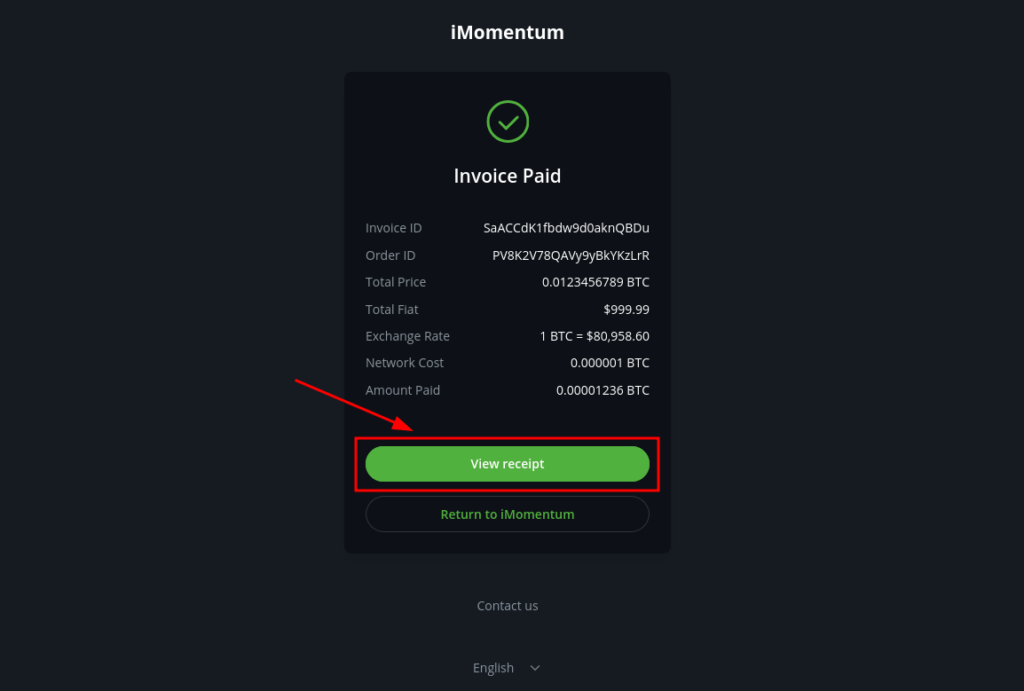
On the confirmation page, scroll down to the “Additional Data” section.
You will find the download link for your digital product there.
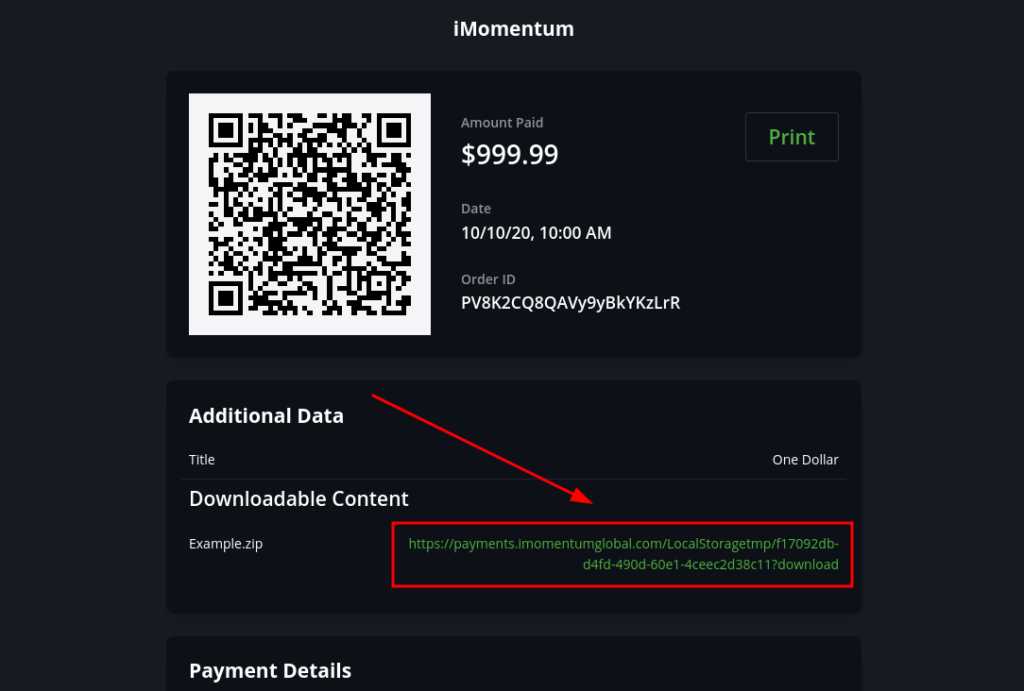
Option 2: Wait for the Download Link
- Check Your Email: A download link will be sent to the email you provided after your invoice has been settled.
- Spam Folder: If you don’t see it, check your spam or junk folder.
Option 3: Contact Us
- Need Help? If your invoice has been settled but you haven’t received a download link to the email you provided, please reach out to us here and include Invoice ID in the message.
